Could FindTime be the answer to your meeting scheduling woes?
If you've worked with people from other companies you'll be familiar with the pain of trying to schedule meetings blind. When it's just you and one other the email exchanges are relatively brief but once it goes above three or four then the group email message "What time/date works for you?" goes into meltdown with a mass of emails stating "This time works for me" ... only for another member to say "I'm on leave that day but what about ?"To help counter this issue, Microsoft Garage has released FindTime as a free plugin for Office 365 users. Only the meeting organiser has to be on 365, the others can have on-premise Exchange or even commercial accounts like iCloud or Google Mail.With FindTime you can set up a few options for meetings, each participant states their availability and preference online by clicking a link. When all the participants have voted, the best meeting slot is selected and the meeting is automatically scheduled. FindTime even puts tentative diary slots in your calendar to protect the options until the meeting is confirmed and booked.https://www.youtube.com/watch?v=F6SjA941B0AYou can use FindTime to setup both face to face meetings and teleconferences. FindTime allows you to add your Skype for Business meeting URL, conference telephone number and participant ID, and it will automatically add the details into the meeting invite if you select an online meeting.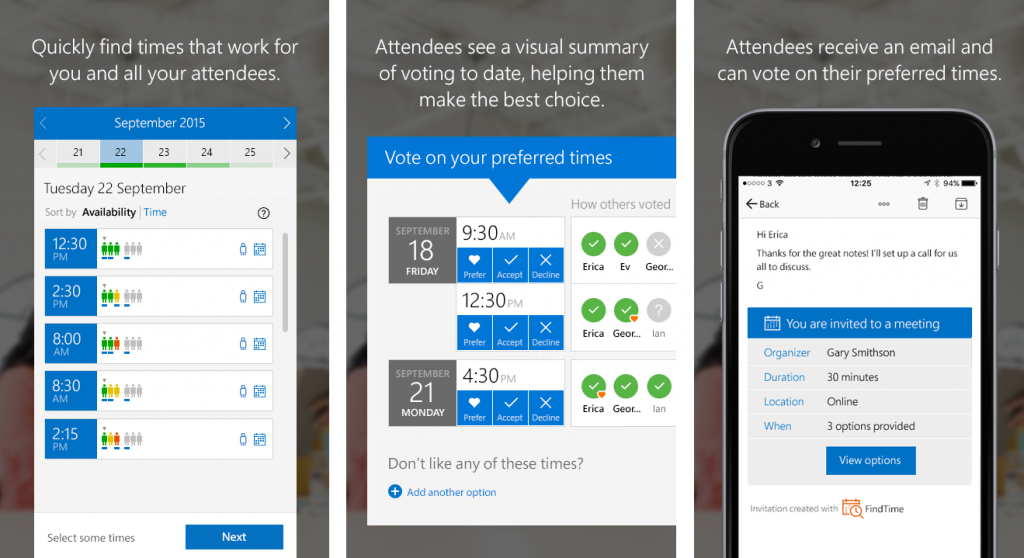 You can start using FindTime today if you are an Office 365 user.Visit http://findtime.microsoft.com to get started and save time scheduling meetings.
You can start using FindTime today if you are an Office 365 user.Visit http://findtime.microsoft.com to get started and save time scheduling meetings.