Exciting new Storybird features for teachers

For those of you who haven’t see it, Storybird is a great website when you can write and publish electronic books using artwork supplied by a range of artists. If you want more information you can read about it in this post. Storybird is brilliant but the difficulty occurs when trying to collaborate and keep track of a whole class set of users and their work.
 Thankfully Storybird have created some brilliant new class management features that are being launched next week. You can now add classes which provide you with a safe environment where students can collaborate, discuss and share work without sharing with the whole work.
Thankfully Storybird have created some brilliant new class management features that are being launched next week. You can now add classes which provide you with a safe environment where students can collaborate, discuss and share work without sharing with the whole work.
Class Management
Once you have set up a class you can either invite existing users (who have already registered) into the class or you can register students on their behalf. Safety is important to Storybird so usernames can not personally identify students e.g. contain a student’s surname.
Assignments

It was often difficult with Storybird to ‘collect in’ work for marking. I did this by getting students to email me links to their published Storybird books but that didn’t work if they hadn’t made the book public. Now you can set the class an assignment and it will collate them all in one place for easy marking. The student books remain private from the world but students in the class can see each other’s work. It will even email users when the assignment is due so they can ensure it is handed in.
Student Management

Passwords are often an issue for students, especially on external websites where the teacher has no administrative rights and you rely on the ‘forgotten password’ functionality. The new class management functions allow you to reset a student’s password if he forgets it.
All the rest …
There are loads of other features and tweaks that make the experience a little easier for students (and the general user population) including the a feature request by my students to change the name that appears on the front of the book.
Pssst! I’ll let you into a secret!
Now I’m sure you’d love to have a go with the new teacher functionality to try it out for yourself. It doesn’t launch till next week but if you go to http://storybird.com/classes/create/ you can have a go yourself. Just don’t tell them that I told you!