Screenr - A simple tool for teachers
Teachers don’t have a lot of time! But they do have high standards and they want their efforts to have impact. I have recently been demoing a free tool to a few teachers at my school called Screenr.It is a free screencasting website which is a one-click record simple system. There is no software to install (although you do need Java installed). You don’t even need to register an account as you can use a Windows Live account (we have live@edu so all teachers have a Live account), a Google account, Twitter, Facebook or other services.It can be used to record video tutorials showing how a piece of software is used, or showing a PowerPoint slideshow with some narration (perhaps as a revision video). In fact, anything that is on-screen along with the audio narration.So what’s the downside? There are two main factors but these aren’t negatives.
- There is a time-limit of 5 minutes, but this is a bonus as it means you need to split your work into manageable chunks that will keep students engaged.
- There are no editing tools, it is record and go! If you mess up, scrap it and record again. This is a bonus as it means that you don’t waste time editing and trying to perfect something which is fine as it is!
I’ve recorded a short video tutorial showing how to use the tool and embed the video into our learning platform (Moodle).If you have any questions then please ask. If you record an awesome demo then please post it in the comments below!https://www.youtube.com/watch?feature=player_embedded&v=IF0ECn2DVEI