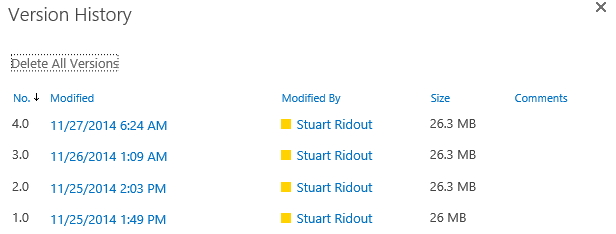Why aren't your files in OneDrive?
 *Moving to "The Cloud" is difficult. It shouldn't be but it is for many people. Many people are unwilling or unable to move their files because of a lack or understanding of how cloud storage works. Part of the reason is that users can't see it and therefore have a perception that they have no control over how it works. There is a comfort in seeing your files on the desktop or in My Documents.We feel a security in backing up to a USB flash drive that we carry round in our jacket pocket. But this is a false security - hard drives fail and USB flash drives get lost. So why should you store your files in OneDrive or OneDrive for Business?1. Instant backups - as soon as your file is stored in OneDrive it is backed up. This means your files are safe straight away. If we compare this with storing files on your network storage (I'm not considering USB of desktop storage as there is no backup) you are better off on OneDrive. Most network administrators carry out their backups overnight in the quiet period. This means you are covered only after the overnight window so if you save a file at 10am and then have a problem at 4pm you are left high and dry.2. Version history - OneDrive for Business keeps a copy of every version that you save as soon as it is saved. Have you ever wished that you could go back an hour, week or month in a document? You can view, compare or restore historic versions in OneDrive with ease. This also means that your files and folders are neater as you only have one file no matter how many versions you have. No more version information in the file name (admit it, you've got document version 1.docx, document version 2.docx, document version 2 final.docx and document version 2 final final.docx in your current filing system!)
*Moving to "The Cloud" is difficult. It shouldn't be but it is for many people. Many people are unwilling or unable to move their files because of a lack or understanding of how cloud storage works. Part of the reason is that users can't see it and therefore have a perception that they have no control over how it works. There is a comfort in seeing your files on the desktop or in My Documents.We feel a security in backing up to a USB flash drive that we carry round in our jacket pocket. But this is a false security - hard drives fail and USB flash drives get lost. So why should you store your files in OneDrive or OneDrive for Business?1. Instant backups - as soon as your file is stored in OneDrive it is backed up. This means your files are safe straight away. If we compare this with storing files on your network storage (I'm not considering USB of desktop storage as there is no backup) you are better off on OneDrive. Most network administrators carry out their backups overnight in the quiet period. This means you are covered only after the overnight window so if you save a file at 10am and then have a problem at 4pm you are left high and dry.2. Version history - OneDrive for Business keeps a copy of every version that you save as soon as it is saved. Have you ever wished that you could go back an hour, week or month in a document? You can view, compare or restore historic versions in OneDrive with ease. This also means that your files and folders are neater as you only have one file no matter how many versions you have. No more version information in the file name (admit it, you've got document version 1.docx, document version 2.docx, document version 2 final.docx and document version 2 final final.docx in your current filing system!)
There are some differences between OneDrive for Business and OneDrive in terms of version history. OneDrive for Business keeps every version of every file type and version histories are available from the Office suite within the application itself. OneDrive maintains a version history for Office files only but the previous versions are only available through the browser and not using the Office applications.3. Self Service - if you do want to retrieve a backup from network storage you'll likely have to raise a ticket with your network support team, wait for a technician to pick up the call, retrieve the tapes or log on to the backup system, find the file ... and you need the file right now! With OneDrive you have complete control so you can retrieve the file or a specific version of the file when you need it in real time.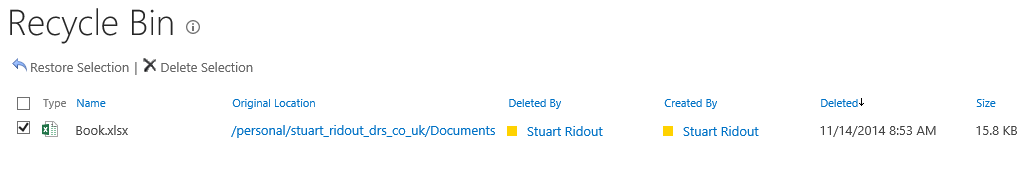 4. Sharability - I could write a whole article about this (and I probably will at some point) but the gist of it is that you can share your document with other people, work on it collaboratively and retain version history across users. You can share as read only or as an editable document and can revoke that access at any time. There are a whole range of reasons why sharing is better than e-mail but I'll save that for my article about sharing.5. Access anywhere anytime from any device - If you can get to the internet then you can get to your files. Are your files are on your USB drive or your hard disk and you're not near them? Tough! Are your files on your network storage? You might be lucky enough to have a VPN connection but that won't help you if you're not on your usual device or you're on a mobile device. With OneDrive or OneDrive for Business you can access your files through the browser (and even edit them using the online version of Office) from any device connected to the web with a browser. If you're on a mobile device you're in luck as OneDrive downloads are available for a whole range of platforms.So I ask again ... why aren't your files on OneDrive?Resource guide: http://nettoyersonmac.fr/comparatif-meilleur-vpn
4. Sharability - I could write a whole article about this (and I probably will at some point) but the gist of it is that you can share your document with other people, work on it collaboratively and retain version history across users. You can share as read only or as an editable document and can revoke that access at any time. There are a whole range of reasons why sharing is better than e-mail but I'll save that for my article about sharing.5. Access anywhere anytime from any device - If you can get to the internet then you can get to your files. Are your files are on your USB drive or your hard disk and you're not near them? Tough! Are your files on your network storage? You might be lucky enough to have a VPN connection but that won't help you if you're not on your usual device or you're on a mobile device. With OneDrive or OneDrive for Business you can access your files through the browser (and even edit them using the online version of Office) from any device connected to the web with a browser. If you're on a mobile device you're in luck as OneDrive downloads are available for a whole range of platforms.So I ask again ... why aren't your files on OneDrive?Resource guide: http://nettoyersonmac.fr/comparatif-meilleur-vpn