Write just like me - iFontMaker Review

Admit it, you’ve needed a ‘handwritingy-looking’ font, trawled the web and then either given up or used the dreaded Comic Sans. What you really wanted was to use your own handwriting as a font … right?
Personalised handwriting fonts can cost $20 or more depending on the complexity of the font and your handwriting. Now it is quick and easy for you to create your own font using iFontMaker for iPad. You download the app for your iPad and you’re good to go.
The app takes you through the process step by step working through each of the characters needed in the font set. All you need to do is draw the letter, number or symbol using your finger. You can then type a sentence in the application to test what it looks like, re-do any letters you’re not happy with and create the font. It’s uploaded to the web and you can email a link and download it to your computer.

There are a variety of ways to create your letters, using a brush, caligraphy pen or a pencil … and you can vary the width of the output to create a fine or thick font. You can create a whole font in 5 minutes it really is THAT easy.
You can extend the font set beyond the standard characters and can include accented characters and other more ‘exotic’ symbol such as the Euro symbol in the extended Latin set. You are even able to create Japanese font characters using the extensive application.
It is a little more expensive than many apps, at £4.99 on the UK App Store or $6.99 on the US App Store but it is well worth the money as you can create a whole range of fonts and it is great for adults and children.
iFontMaker is a clever and different type of app to most of the others that are available and is a great way to show off your iPad to your friends!
Key information
Publisher: The 2TTF
Cost: £3.99/$6.99
Hardware: iPad only
… and if you really want to be able to write like me you can download my scrawly handwriting font by clicking below!