Has everyone gone ga-ga for Google?

Recently I have seen increasing mention of Google Apps and its use in schools in my Twitter feed from my personal learning network. More and more educators are looking to switch their whole school across to using Google Docs instead of Microsoft Office, GMail instead of Outlook and Google Apps with single sign-on instead of multiple login accounts for the various services.
Why have we suddenly gone Google mad and is it really better than the alternative?
A major advantage for Google Apps is that it is free … ish. It will still cost money in terms of people’s time to switch over and it will take time to administer the Google Apps set up, to create user passwords and to reset those passwords when they are forgotten. It is important to remember that free does not always mean free because of the ‘on-costs’ associated with it. However, it is significantly less than the licensing costs for Microsoft Office and the relevant upgrade fees.
Another aspect of Google Apps is its collaborative nature. We seem to see more schools getting students to work collaboratively and indeed working collaboratively across different schools. This certainly fits in the Google model much better and sharing is easily accomplished using Google Apps. Historically this has not been the case with the Microsoft Office suite which has been much more single-user centric.
Much more than Office
It would be easy to make a direct comparison between Google Docs and Microsoft Office but Google Apps is much more than just Docs. Schools can benefit from free email (with a large storage capacity!), free calendars, Google Groups, creation of websites using Google Sites and hosting of video.
All of this is backed up by the power of Google and they value your privacy and the privacy of the users. Use of Google Apps also means less work for technical staff in schools so they can concentrate on the hardware side of things. It also means you don’t need to implement a costly home-access solution to give students access to their files.
Offline access?
Google Docs’ strength is also its biggest weakness. You can access your documents from any Internet enabled computer, but if you have no Internet then you have no access to your documents. As a business tool this could be disastrous as you could have an office of staff twiddling their thumbs as you would have no access to software to even create new documents. Google have phased out their offline access to Docs so you could be left with nothing. This could equally happen using Microsoft Office if your network goes down but you would still be able to create new documents and it would not matter if the Internet was down. With the Google solution you would be scuppered either way and often the lack of Internet is out of your control, as was the case of a colleague who lost school Internet due to a workman cutting through a cable.
Solution: You can export key documents from Google Docs to work offline.
Mail Merge Missing
Although Google Docs has a wide range of features available it does seem to lack some of the more advanced features of its desktop counterparts. Although I could find mention of mail merge features on the Internet I couldn’t find anything related to mail merge on Google Docs when I searched. This is a big problem for schools where mail merged letters are commonplace.
Google Spreadsheet is a feature rich application and has all features that most basic spreadsheet users would need. It does lack PivotTables which I use quite frequently and I couldn’t find a way to change the zoom percentage to view large spreadsheets at a glance. The formula list on Google Docs is way beyond anything I would need and the graphing tools are simple enough for most basic users.
Am you ready to make the change?
Some wouldn’t be comfortable making the change to cloud based Office applications on a large scale across a school. The main reason for this is that some schools do not have the stability or bandwidth in their Internet connections, especially large schools or those in remote locations.
A better way would be to make a gradual transition from Microsoft Office to Google Apps. It is important to make sure that students are aware of, and can use Google Docs as I think it provides excellent facilities for those who don’t have Microsoft Office at home. I also think it is important that students learn to use a range of tools so they are not slaves to Microsoft and are aware of a range of applications so they are able to select the most appropriate ones for their needs.